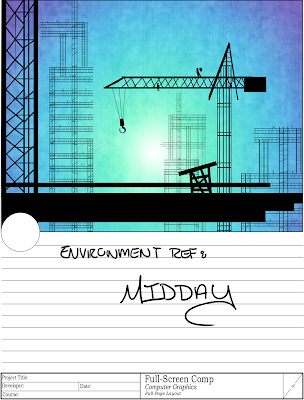The Lazy Construction Worker from Michael Shaw on Vimeo.
"In construction, teamwork is necessary. If one refuses to do their part, the foundation of the team, as well as the building , may collapse."
I took the input from class and made a lot of changes to my animation. The panning shot in the beginning has be omitted, instead starting with the workers working at the construction site. Issues with objects popping in and out improperly have been fixed as well. Depth of field has been removed after comments that it conflicts with my flat, cutout style. The cranes now move with the building without any odd perspective shifts.
I've redone the building sequence, instead focusing on a gradual construction of the building as opposed to an instant cut to the end of the day. I received a lot of different ideas on how to fix it; I tried to reach a solution that best incorporates elements of those ideas. Now the camera cuts 3 times, to emphasize his laziness amidst many workers, yet the camera keeps him at the center of the frame, emphasizing the importance of his work to the whole. The building is erected over the foundation until sunset, where the building is almost complete.
Does this new sequence work better than the original, or does it need to be further tweaked?
---------------------------------
From there, the animation follows the same sequence as last Thursday's iteration, although the camera angles have been altered, the background is visible, and the timing has been elongated a bit.
---------------------------------
Does it work better overall? Or are there still parts that are hard to understand? Is the construction being performed believable?
Are there still any major issues?